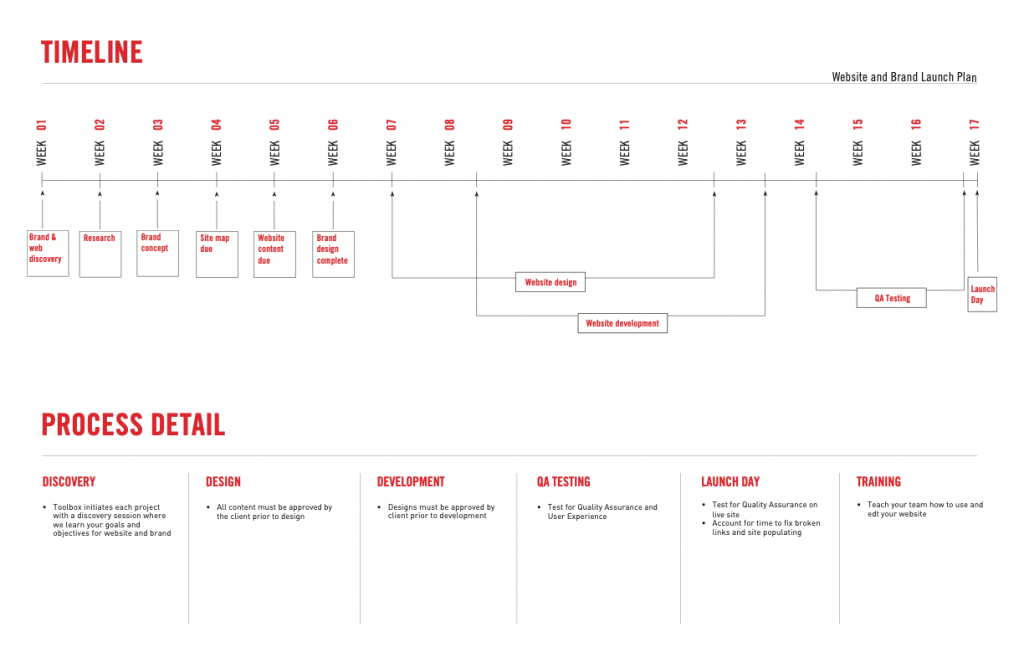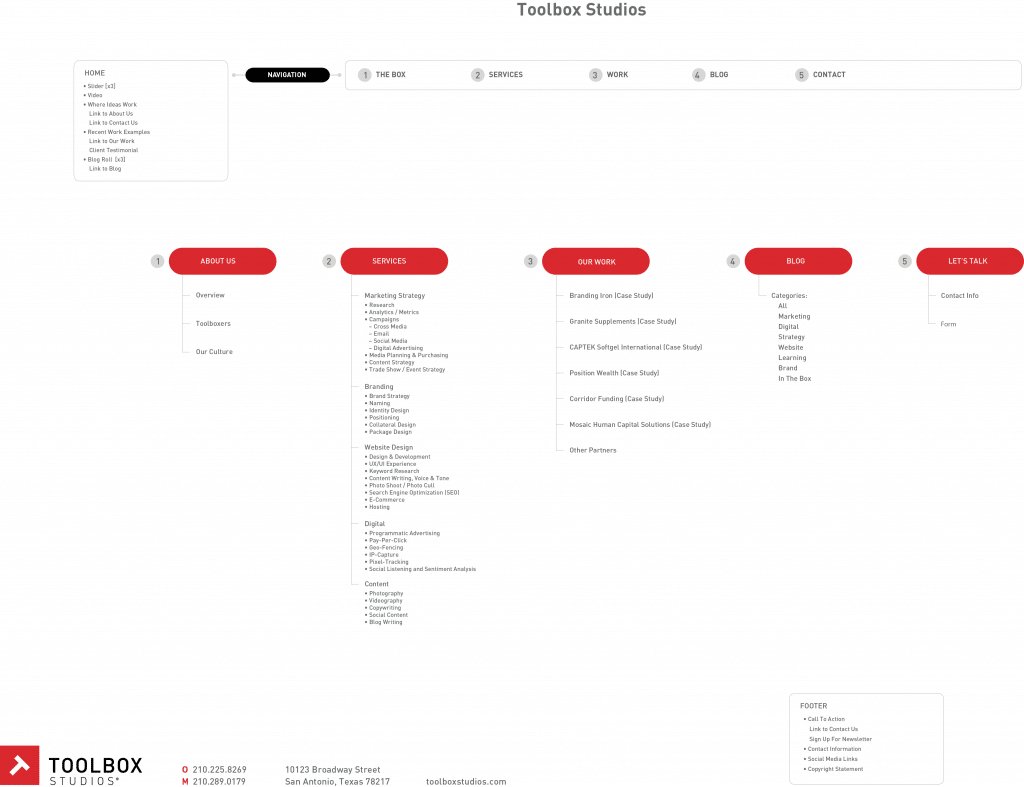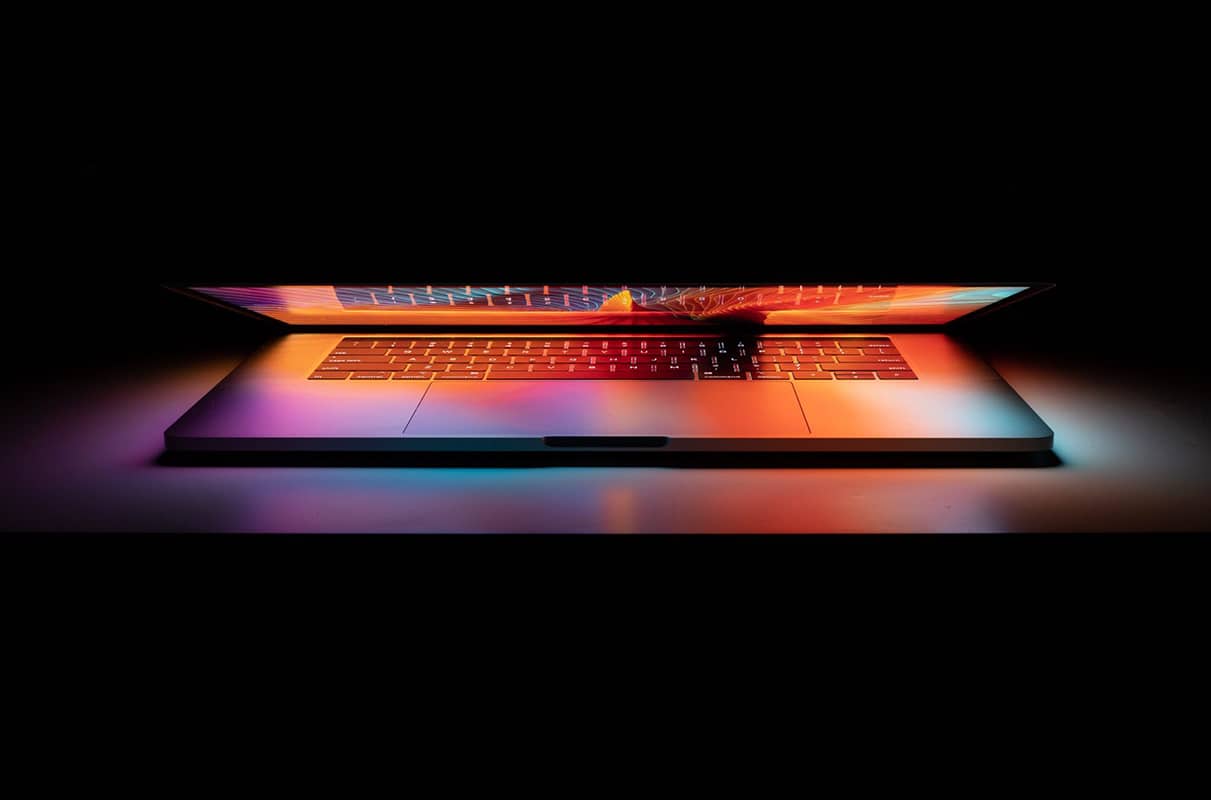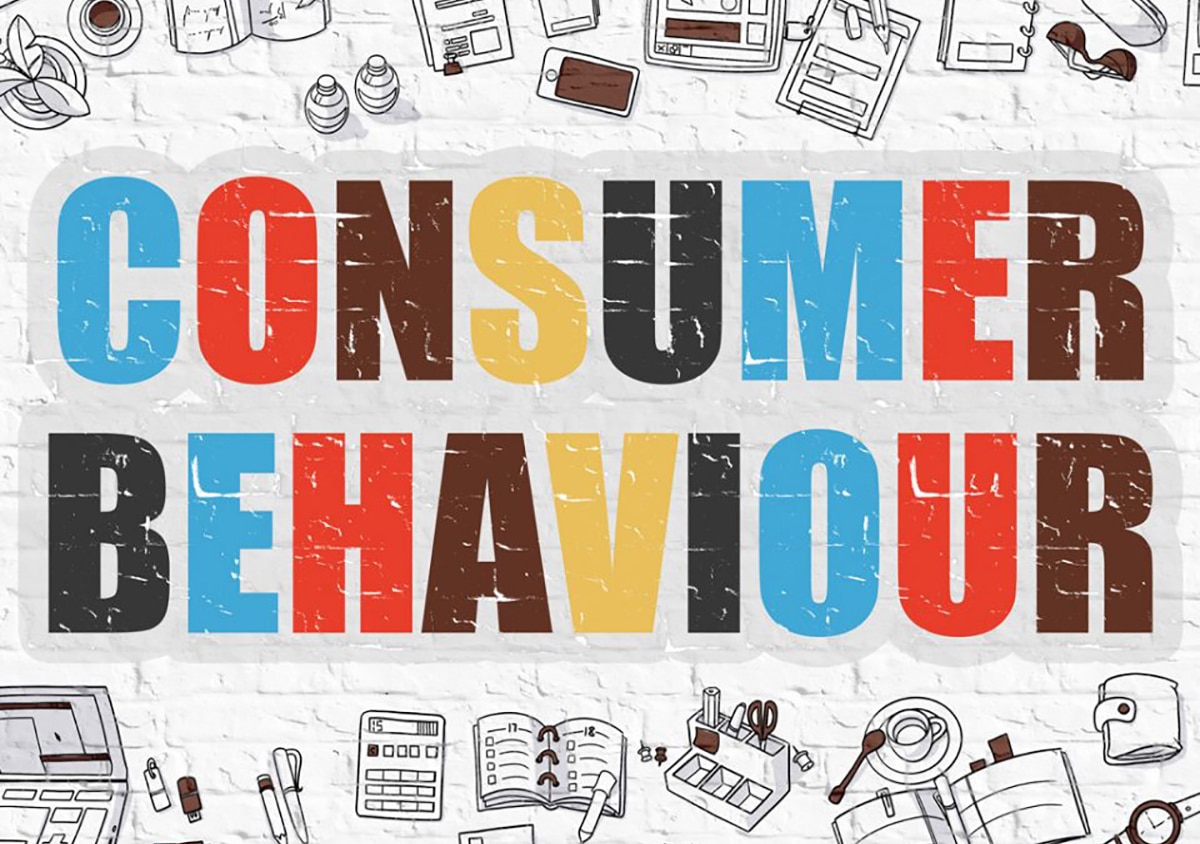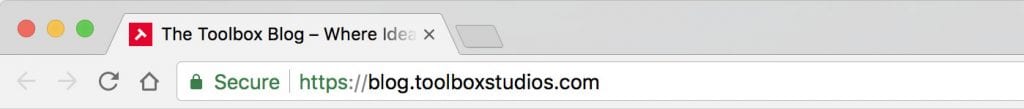Navigating the Digital Transformation: Web Development Evolution and the Importance of Accessibility
Over the last quarter-century, the digital realm has seen a phenomenal evolution, reshaping the way we engage with the online world. At Toolbox Studios, a frontrunner in web development and design, we’ve witnessed firsthand the journey from basic HTML-based websites to dynamic, user-centric platforms. Our journey through web development showcases a commitment to innovation, responsive design, and inclusive digital spaces. Contact us today to discover how we can elevate your digital presence.
The Foundation of Web Development: HTML and CMS
In the early days, static HTML pages set the stage for the internet’s expansion. Simplicity was key, with websites offering limited interactivity and design. However, the introduction of Content Management Systems (CMS) like WordPress, Joomla, and Drupal revolutionized web development, enabling dynamic websites that are both visually appealing and functional. We preach to anyone with a website to leverage these platforms to craft bespoke websites, ensuring your digital presence is robust and easily managed.
Embracing Responsive Design for All Devices
The rise of smartphones and tablets heralded the era of responsive design, ensuring websites adapt to any screen size. The goal for your site is to deliver seamless user experiences (UX) across all devices, recognizing the importance of mobile-friendly web design in today’s digital age.
Prioritizing Accessibility and Inclusive Design
Accessibility is at the heart of modern web development. It’s not just about compliance; it’s about inclusivity. It is now a federal law that your website adheres to the Web Content Accessibility Guidelines (WCAG). Toolbox Studios builds websites everyone can navigate and enjoy. Our partnership with AccessiBe employs AI technology to ensure your website meets the highest standards of accessibility, making your digital space welcoming to all users.
The Importance of User Experience (UX) and User Interface (UI)
Understanding the pivotal role of UX and UI in web development is crucial. A good focus is to create intuitive and engaging websites, focusing on user behavior to enhance satisfaction and accessibility. Your website is not just a platform; it’s an experience crafted with the user in mind.
Conclusion: Your Partner in Accessible Web Development
As the digital landscape continues to evolve, staying ahead of web development trends and accessibility standards is crucial. Toolbox Studios is your dedicated partner in this journey, offering expertise in creating accessible, responsive, and dynamic websites. Let’s make your digital presence inclusive and impactful. Contact us today to learn how we can transform your website into an accessible, user-friendly platform.